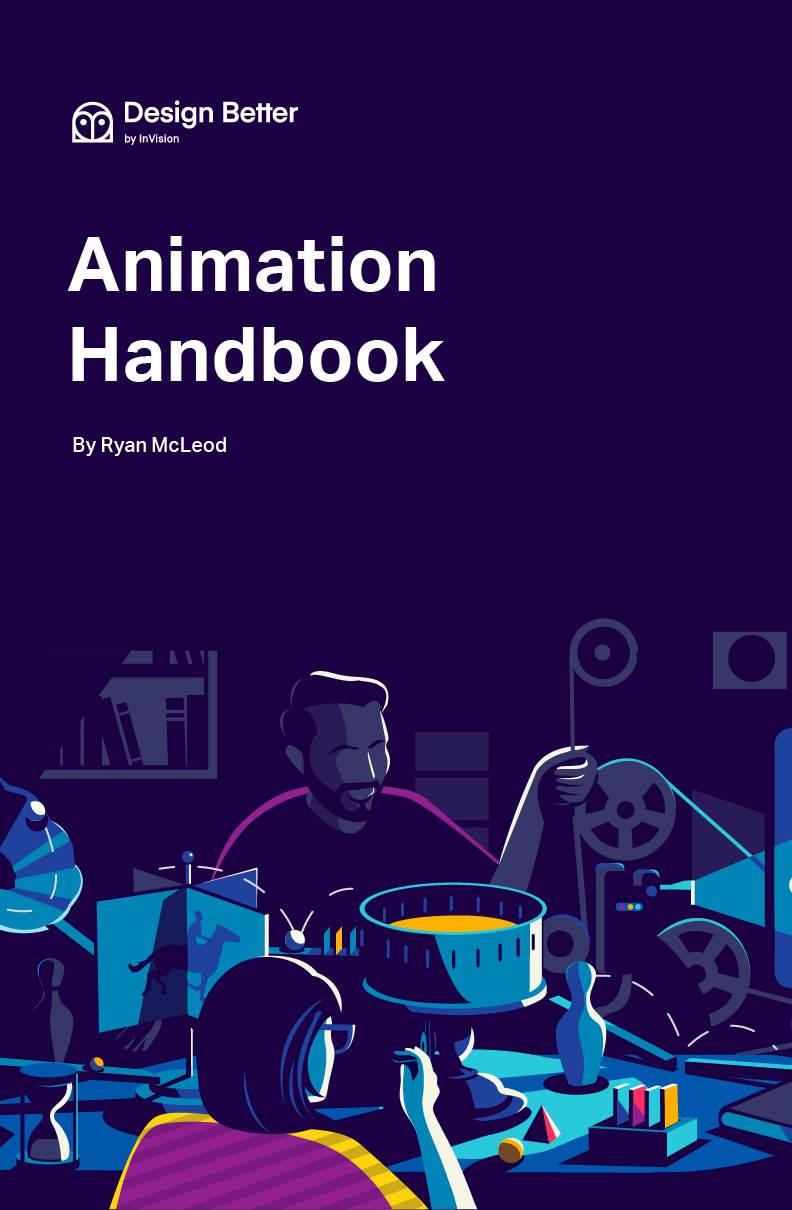
Best practices for better design
Design Better provides unprecedented access to the insights that power the world’s best design teams. Design Better is brought to you by InVision, the digital customer experience design platform. Learn more at invisionapp.com.
Check out the rest of the DesignBetter.co library
Animation Handbook
The Animation Handbook is the guide to best practices for animation in digital product design. This book uncovers the seven principles of bringing motion into user interface design and explains how animation is the bridge to telling better stories and engaging users in more human and intuitive ways. By bringing elements from our real world experiences into the virtual space, we can build greater trust in our products and better relationships with the people who use them. This book includes stories and interviews with Google, Lyft, Headspace, and Zova Fitness, that put principles into practice, and show how motion can enable stronger design systems and more expressive brands. The Animation Handbook will prime you not just to animate but to craft exceptional and more intuitive digital product interfaces for your customers.
Contents
While the standard flavors of salty, sweet, sour, and bitter are obvious to us and easy to experience, the fifth flavor—umami—is ineffable. It’s the salience of parmesan cheese, anchovies, dried tomatoes, fish sauce, and dashi. Though it can be oversaturated and overused, umami is an essential taste modifier that makes the sum of its parts stronger when it’s properly used.
Animation plays a role similar to umami to elevate good design to a more satisfying experience. Over the years, we’ve built small affordances into our interfaces with animation and motion. Whether the familiar blinking I-beam cursor of our text editors, or the simple disapproving shake of a bad password, motion is an essential—yet largely unexamined—bridge between our physical and virtual worlds. Although motion is an obvious component of telling stories on film, in games, and in our software, we’ve only recently begun to elevate animation to a first-class design ingredient in consumer software.
The greatest value animation adds to software is context. Animation takes something with no moving parts and adds the appearance of visible change. These noticeable changes provide us with tangible and familiar context, which makes our software more intuitive, discoverable, emotive, and recognizable.
The rediscovery of motion
A number of forces propelled interface animation to where it is today. Commercial animation tools like Flash introduced expressive and limitless animation experimentation, but eventually lost favor as new technologies like CSS animation delivered similar functionality without the dependence on a plugin. And no force influenced modern interface motion and animation more than the iPhone.
The iPhone took the concept of making a virtual world feel physical to a new level. No longer were we indirectly prodding elements from afar with tools like a mouse; we were touching them. Unlocking the phone was not unlike sliding a chain lock; the glimmer on the text of the lock invited our attention and directed our swiping.

Figure 1. The shimmering “slide to unlock” text on the original iPhone helped introduce people to a new way of opening their phone.
As an app closed, it shrunk to its resting place and taught us where to find it next time. The momentum of iOS scrolling mimicked the friction and physics of physical objects making it feel both familiar and efficient. Pinching and stretching an album was all that was needed to fan out hundreds of photos onto a tiny virtual surface.
This was a significant step in creating a natural user interface, which makes complex software interactions so intuitive that they almost become invisible. The fluid movement of objects in the real world began to make their way into software as a core design component.
Motion communicates change and context
We’re wired to see and learn from motion. A simple flipbook of frames fools us into seeing a cohesive and continuous story of motion, an innate human ability that opened the door to animated film, television, and all forms of cross-reality. While video games and movies embraced motion to share vivid and incredible stories, digital products have taken a more timid approach. However, adopting more considered and consistent animation experiences will make software a more comfortable extension of the human mind.
To make software feel familiar, it should behave like the real world. Most natural forces demonstrate observable motion. Those few natural forces that happen instantaneously—like lightning—are harder to process, to the point that we describe them as supernatural. Like lightning, computers operate at speeds so fast that elements appear and disappear on screen instantly, with no inherent need to slow down to human-perceptible speed. If we were to show a person from the early twentieth century a computer in action they would, no doubt, be mystified by the sudden appearance of shapes and text on screen because it defies perceptions of how the physical world works. Consciously or not, our modern minds have adapted to these unnatural gaps in context.
By closing these gaps, we make software less esoteric and more natural to use, with fewer of the subversive mental gymnastics that tend to exclude and frustrate users. Simple acts—like darkening a button when it’s pressed or tapping an image to expand and fill the screen while everything else fades and shrinks away—tell us changes are afoot. Though there’s no functional need to animate an application window shrinking into its resting place, such visible motion gives us time to observe the change while also providing a sense of space and where things reside.
Animation gives the brain clues and context to build a necessary bridge between the real and virtual worlds. By filling contextual gaps in an interface’s storytelling, we can make our virtual world more human, graspable, delightful, and empowering to all.
Motion catches the eye
We’re often presented with terms and conditions, newsletter signup forms, and other such text and dialog as we interact with digital content, which we reflexively close or dismiss. We must assume that anyone using our software is ignoring large swaths of it.
Motion has an evolutionary command of our attention that shows what we’re telling to greater effect than static text boxes. For instance, through immersive animation, rather than a lengthy list of rules, video games require little explanation to get someone on the road to mastery. Animation is more than look and feel; it’s a way to seamlessly integrate nuance and context better than most words could.
A typical podcast app has you tap a button to download an episode, perhaps indicating via a bounce or a notification banner when the episode is ready to play. This use of motion tells us when the episode is downloaded, but doesn’t make clear where to find it when it’s downloaded. A better download alternative might illustrate exactly what’s happening, perhaps by animating an icon of the episode itself moving from the download button to an inbox. Motion eliminates the burden of filling in the gaps between action and result. It teaches the relationship between parts of the interface and building familiarity with the layout.

Figure 2. Motion can grab our attention and help fill the gaps between action and result. In this podcast player UI animation provides system feedback and shows where to find downloaded episodes. (View animated figure online)
Of course, every rule has exceptions. We shouldn’t replace all text with motion or iconography—some warnings or explicit statements are clearer as text. More critically, nothing should diminish the accessibility of the user experience. Ensure that for any change you communicate visually you also provide appropriate accessibility descriptions and announcements for those who rely on assistive technology.
Good animation serves an underlying purpose that makes it obvious, felt, and nearly invisible all at once. Look for opportunities to visually explain cause and effect. By replacing telling with showing as much as possible, we ensure that every animation serves a meaningful purpose.
Motion captures emotion
Animation does more than build context and support wayfinding. Animation provides a universal language to imbue emotion, augment feeling, and explain hard concepts. Like in all design, we can instill emotional qualities in our animations that make them feel a certain way—exuberant, tranquil, sharp, or playful.
A dating app like Tinder chooses springier, playful animations, while an exacting synthesizer like AudioKit Synth One keeps its animations fast and tight. A buttoned-up social media app suddenly releases an explosion of animation around an event, like favoriting a photo, as a way to signify the emotion of a compliment in a way words cannot. Both overt and subtle animations play an important and assistive role in building the memorability and trust of a brand experience.
Animation need not only be an accent, though. Animation can stand on its own to help convey hard emotions and concepts where words falter. Headspace leverages animation to bypass stigmas and stereotypes when explaining concepts like meditation and managing anxiety. Animation is just relatable enough—but not too real—that it makes a perfect bridge to unfamiliar concepts.
Even utilities like MailChimp use animation to help assuage the nerve-wracking act of hitting the send button. No matter how many times you check for typos, hitting send on a newsletter to five or 50,000 people is going to come with a moment of hesitation. An animation of a sympathetically sweating and shaking hand about to press the send button alongside you conveys, “It’s ok to feel stressed right now!” The animated high-five that appears after sending is a nice bit of reassurance.

Figure 3. Mailchimp uses animation to assuage the nerve-wracking act of hitting the send button. The animated high-five that appears after sending provides a bit of reassurance while celebrating the completion of a big task. (View animated figure online)
Motion invites discovery
The use of expressive animation in an interface invites play, which leads to experimentation and a deeper understanding of what’s possible. Think about the “pull to refresh” action we see in interfaces everywhere. As we swipe down, we glimpse something just out of view—a hint that ensures we’ll continue our pulling motion to discover what we’re not seeing.
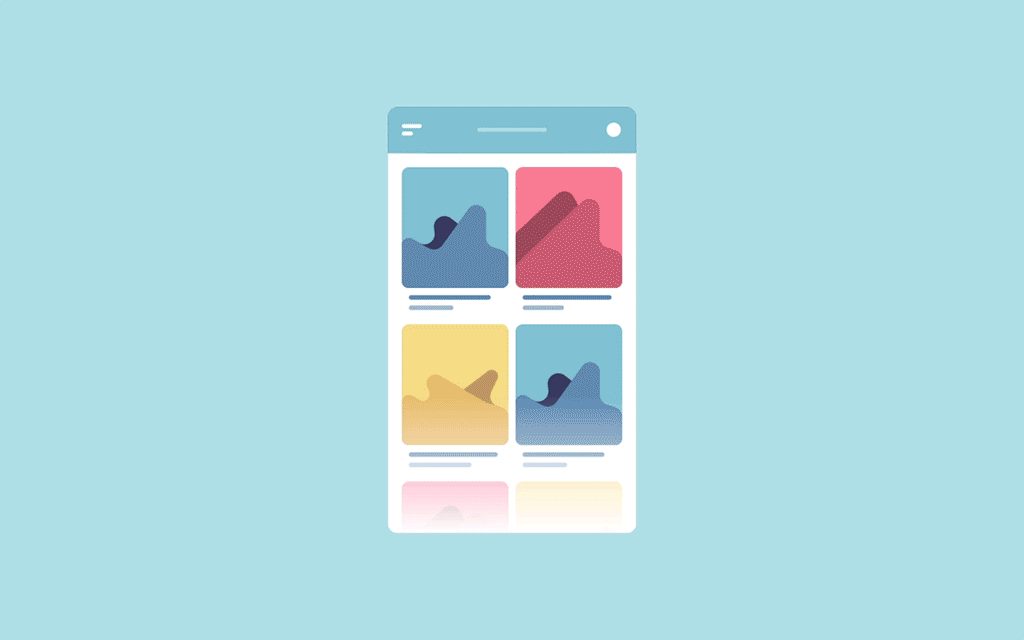
Figure 4. A “pull to refresh” action in an interface gives a glimpse of something just out of view—a hint that ensures we’ll discover new things off screen. (View animated figure online)
Motion and animation do more than just reveal hidden interactions; they provide guidance on how less obvious interactions work. For instance, on the Apple iOS lock screen, we can turn on the flashlight or launch the camera—but only if we apply just enough intentional pressure on the buttons. We learn this by not pressing the buttons hard enough at first and seeing them spring back with resistance. The buttons grow and dim in proportion to the duration of our touch, which invites us to adjust the pressure we use to “see what happens.”
The core components of your interface should always be near the surface and ready to use. However, the secondary—but useful—bits can be safely tucked away and hinted at with animation.
Motion enlivens software
Motion is powerful. It’s a vital and overlooked part of our physical world and a difficult-to-place ingredient of great interface design. It makes the sum of our design parts stronger by dissolving the barriers between thought and interface.
While animation and motion may be relatively new disciplines of software design, they’re critical to creating experiences that transform technical tools into extensions of our minds. Read on to learn the principles that turn the complex into the approachable, whether on your own or as part of a team.
Further Reading
The “Why” of Using Animation in Interaction Design
Hacking user perception to make your websites and apps feel faster
Embellishment is innate to storytelling. When we share our stories—small or large—we’re trying to make others feel as though they’ve lived through the experience. By refining and embellishing, we tell untruths that help do our stories better justice; by adding touches of over-the-top whimsy we make them more emotional and thereby memorable; by bending the physics of time and motion we bring something otherwise inanimate closer to life, where we’re better equipped to relate to and understand it. To animate something is to bring it to life.
Where animation makes stories more relatable to audiences, it also helps us understand and trust the digital “magic” around us by filling the gaps between cause and effect. Analog systems like bicycles, toasters, or washing machines have physical limitations to how they can work or predictably move. Because we innately understand these limitations, we know what to expect and gain confidence in the systems around us.
When you pedal a bike the wheels turn and you move forward; when you press the lever on a toaster the bread goes down. Even simple circuits, like those in a flashlight or washing machine, can almost be traced and understood. We understand the motion of these analog objects because they live in the physical world.
As digital systems evolved and miniaturized, the simple turned complex. The reassuring sound of gears turning or the acrid smoke of a short circuit was replaced with silent workings and failings; our machinery became more inanimate. What once moved and could be seen became small, delicate, and hidden with a layer of software atop. We built the magical disconnected levers and knobs of software to control the machinery within.
Arthur C. Clarke’s third law states that “any sufficiently advanced technology is indistinguishable from magic.” While the idea of magic is whimsical and powerful, it can be uncomfortable when it operates in the world around you outside of your control or understanding. These days, the mechanics and inner workings of most tools are invisible. While they’re built upon physical principles, the technological underpinnings that allow our phones to know who we are with invisible laser light, or hear our requests from across the house with far-field microphones, are enough removed from our understanding to essentially be magic.
In digital systems, almost all of our constraints are lifted, and nearly anything is possible. Crafting magic is well within our reach, and by following some established animation principles, we can make our magic feel more familiar and analog to others. We can make the profound approachable.
Principles
Animation is a design tool we can use to lend physicality and tangibility to our abstract digital creations by making them feel more analog and familiar. There are a handful of established animation principles to keep in mind when telling stories—even the tiny, causal stories we see in digital gestures and interactions.
While animation has found a new home in digital interfaces, its classical history is rooted in film and entertainment. The veritable masters were at Walt Disney, where Frank Thomas and Ollie Johnston’s book, Disney Animation: The Illusion of Life, established 12 famous principles of animation. While film animation isn’t exactly the same as digital interface animation, we can look to, learn from, and rely on film animation’s established terminology and principles.
In this chapter, we’ll go into detail on seven key animation principles that inform interface design:
- Timing: the control over when and how long elements animate
- Pacing: the rate of speed at which elements animate
- Staging: the motion that precedes and informs larger change
- Follow-through: the demonstration of life-like aftermath of an animation
- Secondary action: the subtle background animations that enhance an overall scene
- Overlapping action: the animation that takes place alongside, and implies a connection to, the primary motion
- Appeal: the imbuing of characters with larger-than-life features or dramatic proportions
Timing and pacing
Just as timing can make or break a good joke, it can also cause us to see correlations where none exist, like a coincidence that feels supernatural. Timing can cause us to see life where there is none, and—more importantly—establishes mood and personality.
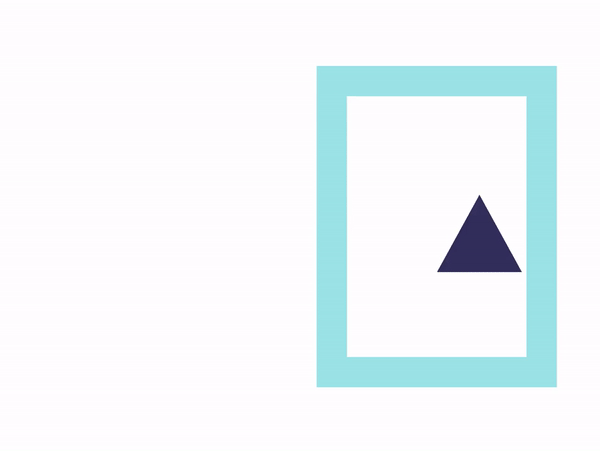
Figure 1. Timing can cause us to see life where there is none, and—more importantly—establishes mood and personality. Simple shapes moving around can appear to tell a story. (View animated figure online)
In the analog world, transitions tend to have tell-tale, in-between states that communicate more about how things work than merely observing the end states. Handles turn when doors open, text is erased before it’s rewritten, and kettles whistle louder as they get hotter. We’re wired to pick up on and react to these kinds of changes.
Digital data changes at a rate imperceptible to humans. Even when we display changing data on screens, like the number of footsteps taken or amount of screen time, the transition between states is sub-perceptual. However, it only takes a hundred or so milliseconds of movement to make a change perceptual to the human eye.
These middle states, where objects might move, fade, or flash, are technically unnecessary—after all, the underlying data could have changed multiple times in the blink of an eye. But these transitions are a necessary bit of falseness that makes the digital world’s magic more familiar and comprehensible. By introducing animation to our state changes, we make digital experiences more accessible to humans.

Figure 2. Animation can make state changes in an interface clearer and more human. (View animated figure online)
The simplest way to humanize state changes is to lengthen them just enough to be perceptual. In animation, time is our greatest tool. How we sculpt time can completely change the perception of an interface’s speed, properties, or even mood. State transitions, like a new view appearing, an item loading, or something being scrolled through, all warrant different uses of timing.

Figure 3. For an object’s physicality to be believable, we need to feel the force that gets it started and the force that stops it. In other words, we should see acceleration. (View animated figure online)
The frame is the fundamental unit of animation, with each frame offering a snapshot of a scene. Differences between frames blend together to build the illusion of movement and motion. In traditional animation, timing is usually measured by how many more frames are used at the beginning or end of a motion; the more frames used, the slower something appears to move, and vice versa. In digital animation, we rely on timing functions that mathematically define how an object accelerates, eases, or even bounces through a state change.
The simplest function is linear, meaning an object in motion will advance forward a uniform amount for each unit of time. This basic timing of motion is perceptual, but something about it is off (perhaps because this sort of uniform movement is physically impossible, at least according to Isaac Newton). For an object’s physicality to be believable, we need to feel the force that gets it started and the force that stops it. In other words, we should see acceleration.
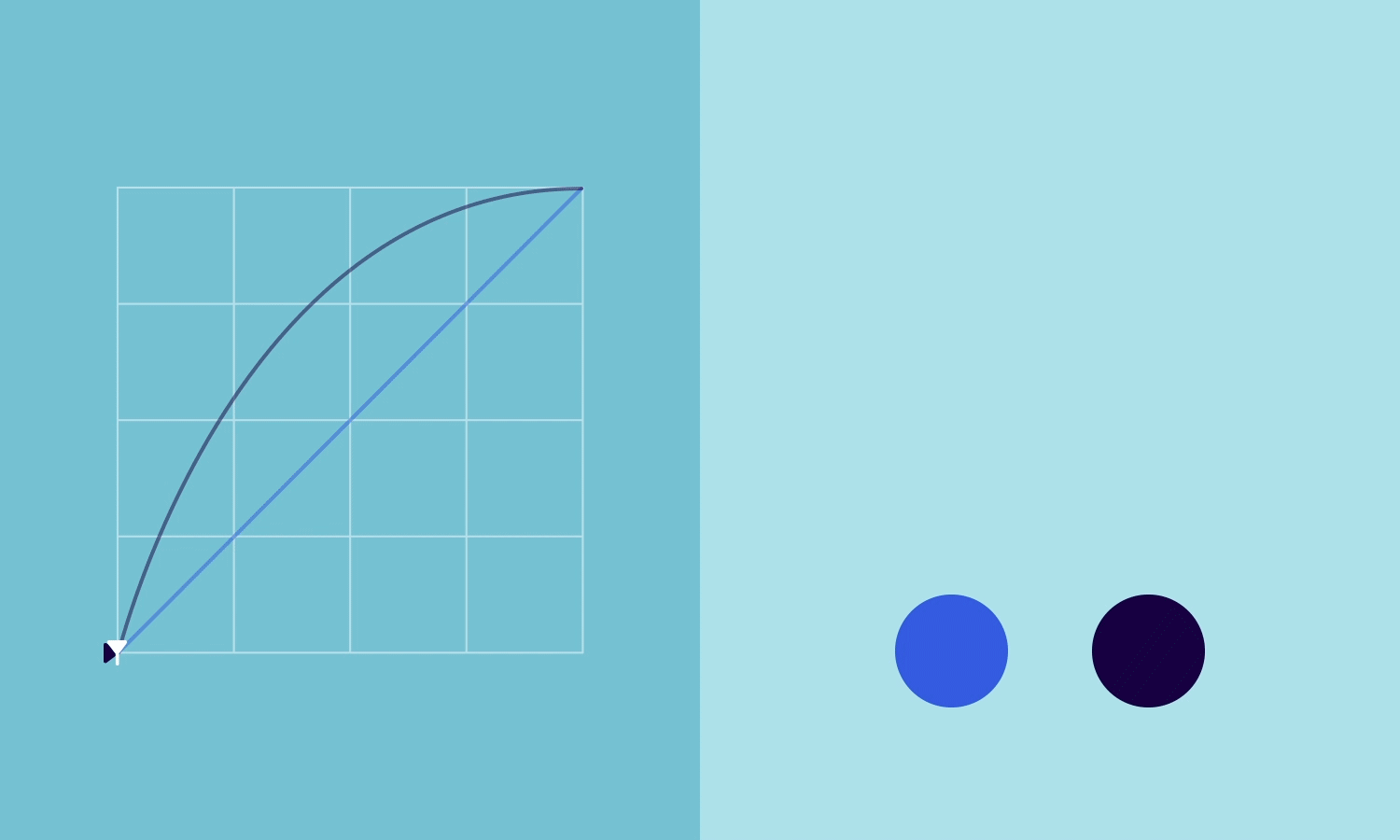
Figure 4. A good rule of thumb is to ease-out objects that are entering or gaining attention, and ease-in objects that are leaving and losing attention.(View animated figure online)
To predictably recreate this acceleration in digital interfaces, we use easing functions to dictate where an object will be along its defined trajectory at a given time.
Easing functions have many names and types, each with different feelings and use cases. One of the best ways to experience the difference is with your hands: make a fist, and then quickly open your hand. Then do the same thing, but open your hand at one intentional speed. Even though the gesture takes about the same amount of time, the rate at which you move changes the feeling and meaning.
Always experiment until you find the right fit for your needs, but a good rule of thumb is to ease-out objects that are entering or gaining attention, and ease-in objects that are leaving and losing attention. When mimicking real life, or analogs—whether it’s a person, a behavior, or an object—it helps to imagine how they function.
Staging
Animations can be light or nearly invisible and still improve usability by preparing the viewer for change. For instance, if subtitles change suddenly while the viewer’s eye is on the action, it can be easy to miss the change. A brief period of nothingness in between subtitle changes stages the change to come and prepares the viewer’s attention. Small bits of staging like this help prepare the viewer by giving them time and directing their focus to what’s about to happen.
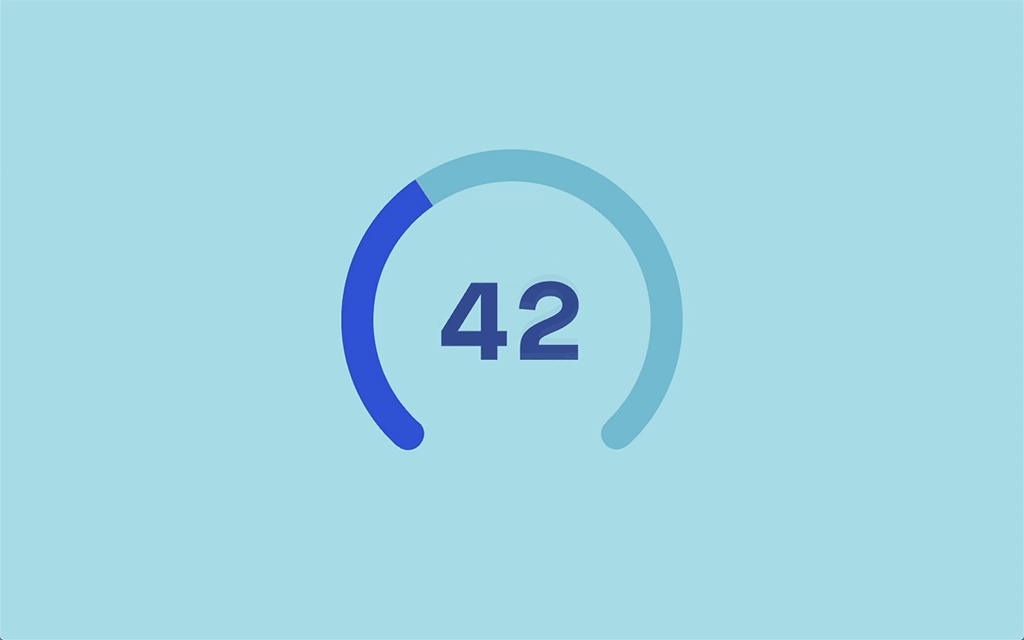
Figure 5. When numbers change in interfaces we can add motion and directionality—the kind we see in the real world on a train station flipboard or handheld click-counter—to imply the change faster and with less mental burden. (View animated figure online)
Number counters in interfaces offer another example of staging. When the numbers change, they may jump or drop. The display is accurate whether we simply change the number or introduce a small pulse or flash before the change. However, this can leave the viewer bewildered and wondering what the value was prior to the change. If we add some motion and directionality—the kind we see in the real world on a train station flipboard or handheld click-counter—we can imply the change to the viewer faster and with less mental burden.
Follow-through
Simple easing functions provide enough realism when animating colors and opacities, but they often feel stale when they’re used to animate motion. Only factory robots come to perfectly calculated rest after decelerating. Our world is filled with soft and imprecise movements, like when we reach to grasp something, or pull a paper towel off a roll. Allowing objects to slightly overshoot their final resting place with a bit of spring makes even futuristic interfaces feel more real. By adding even a modicum of this springiness to eased animations, we give motion a sub-perceptual air of life, and objects a sense of weight and friction they otherwise lack.

Figure 6. Our world is filled with soft and imprecise movements, like when we reach to grasp something, or pull a paper towel off a roll. Allowing objects to slightly overshoot their final resting place with a bit of spring makes even futuristic interfaces feel more real. (View animated figure online)
If animation is the body language of your digital creation, then secondary motions are the micro-expressions that help us tell the difference between a genuine and reluctant expression.
This slight springiness can be achieved through timing functions, too, by overshooting the final value before dipping below it and returning, like a putted golf ball rolling beyond, around, and finally into the hole. Note that springs and springiness don't necessarily belong everywhere, and should generally be on the verge of being perceived.
Secondary action
Though you might have a favorite dish, it's the combination of many different flavors and aromas—including some you might not even realize—that makes it memorable. The song stuck in your head is just the right balance of notes and harmonies—some heard, some disappearing into the background.
Similarly, it’s often secondary action that makes an animation indescribably great. In classical animation, secondary actions might be the crossing of a character’s arms as she leans against a wall, or the smoke rising out of a malfunctioning computer. In these examples the addition of the secondary actions can spell the difference between tired and coy, buggy, or sabotaged. If animation is the body language of your digital creation, then secondary motions are the micro-expressions that help us tell the difference between a genuine and reluctant expression.
These subtle flourishes can tint an entire ensemble of motion to appear more exuberant, joyous, or sober. Secondary animation also informs us when a gesture has been dragged so far it cancels itself or becomes a destructive action. When implemented with restraint, secondary animation is a powerful tool for making interactions deeply satisfying, communicative, and human.
The best use of secondary motion never takes attention from the primary motion, it only bolsters it. Secondary action helps establish nuance and hierarchy the same way color, typography, and layout do for text. While it might not be noticed by untrained eyes, when used sparingly as punctuation and garnish, it will always be felt.
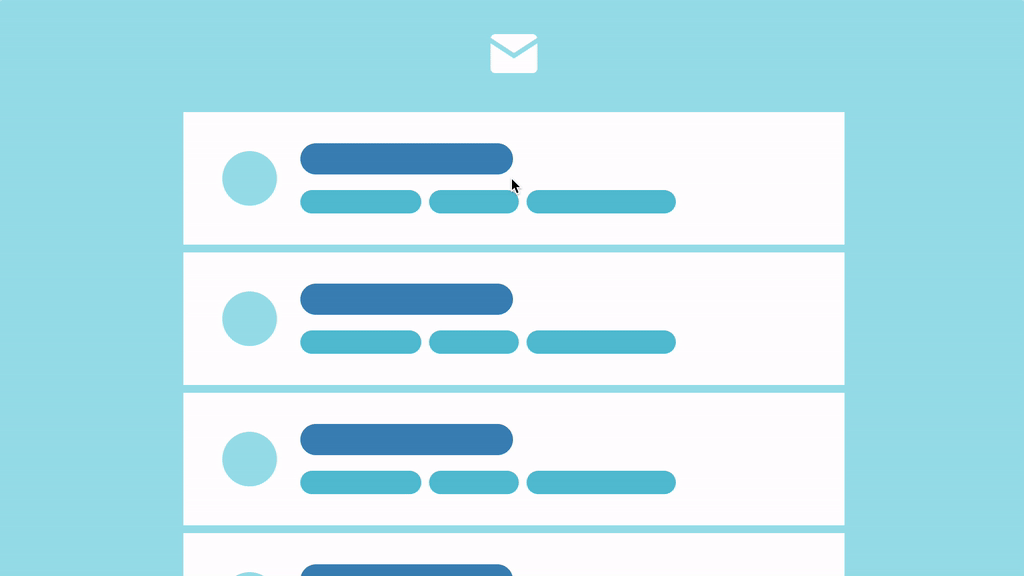
Figure 7. It’s often secondary action that makes an animation indescribably great. When implemented with restraint, secondary animation is a powerful tool for making interactions deeply satisfying, communicative, and human. (View animated figure online)
Overlapping action
In traditional animation, an overlapping action is a motion happening alongside the primary motion, but offset in such a way that it implies a loose connection. For instance, imagine a basset hound running with its large ears dropping as it jumps and flying as it lands. These movements largely follow the motion of the hound’s body, but are offset in such a way that they appear more like appendages catching up to the hound’s actions.
One common example of offsetting in digital interfaces is a collection of distinct elements which all animate in the exact same way. Offsetting their animation start time so that they subtly cascade implies a logical connection between the elements, like pulling on a chain of links, as opposed to rigidly moving them in together like cookies on a baking sheet. Offsetting has an added benefit of breaking up the heaviness of a transition while indicating that each element is distinct and interactive.
Note that offsetting the animation of multiple similar elements can increase fatigue for the viewer by splitting what was one motion to track into many. It’s important that animations like this be subtle instead of gratuitous, and grouped tightly whether there are one or 20 of them. Always keep edge cases in mind while building these interactions. An incrementing offset that works for the start of three elements might appear heavy and sluggish for 12.
Pro tip
Reduce your delay for each element following an easing function or decay formula (like square root) so that as elements build in, they appear to pick up the pace—like chains being pulled off a ship by an anchor.
Sometimes it’s nice to give the last element a bit more duration and punch to punctuate the whole effect—the loose end of chain whipping out of your hand and overboard. These effects can be used on more than lists of items loading, just like overlapping and secondary action apply to more than animated coyotes and roadrunners.
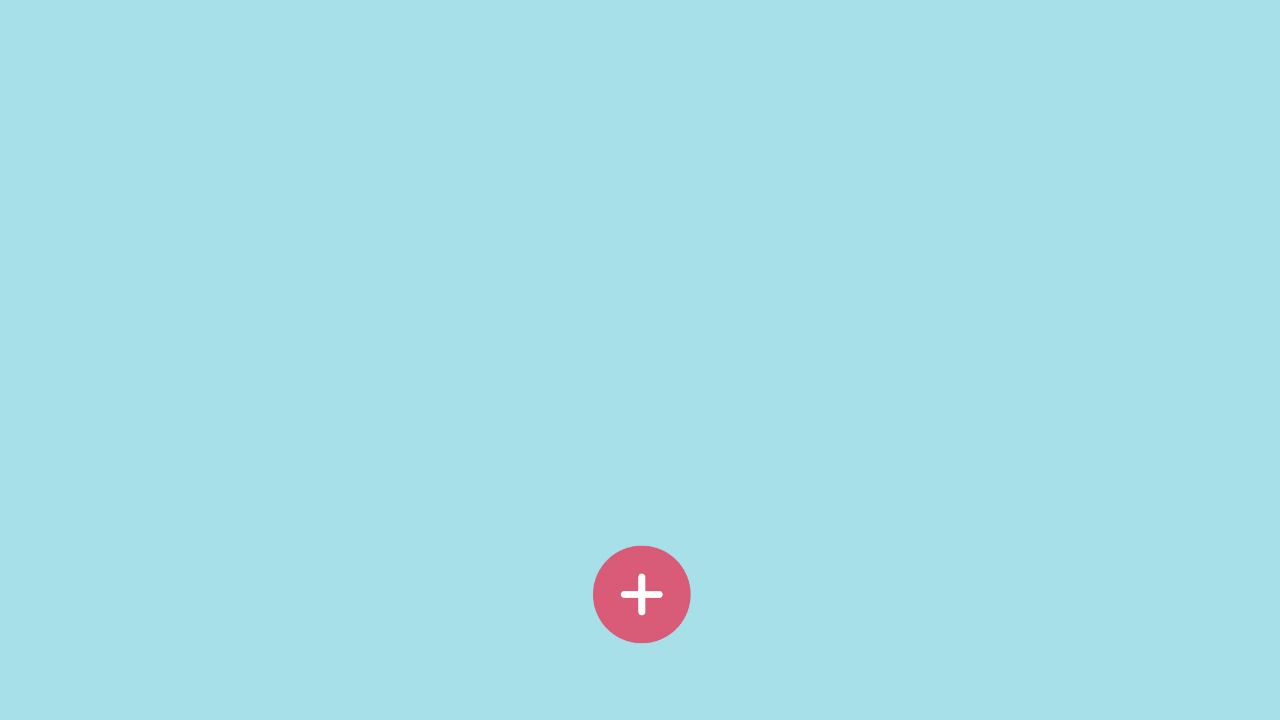
Figure 8: One common example of offsetting animation start time in digital interfaces is a collection of distinct elements which all animate in the exact same way. Offsetting their animation start time so that they subtly cascade implies a logical connection between the elements. (View animated figure online)
Appeal
Not every aspect of animation must be purely functional or grounded in reality. In classical animation, appeal is the principle of imbuing characters with larger-than-life features, like youthful eyes, pronounced jaws, or other dramatic proportions. It’s unintuitive, but sometimes by making something brighter and bolder than it really is, we make it more human and relatable.
Appeal serves as the animated equivalent of branding. The often understated yet familiar click of a cartridge, feel of a knob, or rumble of an engine in the real world has become the small explosion of color when we like something a friend has shared, or the familiar snap and bounce in a gestural interface. Appeal via animation is an often overlooked way to differentiate your work and give it the qualities that make it memorable and familiar.
Principles in practice
Because we’re used to seeing the causality of the world around us, it can be unsettling when we can’t observe how something works. The digital interfaces and tools we work with today benefit from the human affordances, like animation, that tell the missing story.
The next chapter demonstrates how to put the animation principles you just learned into the context of a project workflow. However, no matter the project, by using tried-and-true animation principles, looking to nature’s analogs, and studying the techniques of our favorite interfaces, we’ll gain the skills to animate the lifeless.
Further Reading
Animation principles for UX and UI designers
The ultimate guide to proper use of animation in UX
Creating Usability with Motion: The UX in Motion Manifesto
Great motion design feels obvious and right when we experience it, but pulling it off requires careful work behind the scenes. It takes unique collaboration between design and engineering to transform a dynamic medium into a more natural part of the world around it, with a rationale for every move, a shared understanding of the end goal, and a common language to describe it all.
Like any creative discipline, we see tried-and-true principles applied in radically different ways by different practitioners and teams. In this chapter, we’ll take a spotlight to four unique organizations and their respective approaches to animation.
Include animation at the start
The most dynamic interface animation takes both engineering and design thinking. Both mindsets have biases, perspectives, and skills that complement one another. Close collaboration between the two leads to great work—something exemplified well by Zova Fitness.
Zova Fitness is a small startup based in Sydney, Australia. Their fitness app has gained attention for its great content and the thoughtfully designed experience, which won the team an Apple Design Award.

Animation Process — Zova (Watch video online)
Animation is a key part of the Zova Fitness experience. David Fumberger, chief design officer, shared a bit about his animation workflow. It included the four key steps he goes through with his team.
Animation is a key part of the Zova Fitness experience. David Fumberger, chief design officer, shared a bit about his animation workflow. It included the four key steps he goes through with his team.
- The first step is to layer. This means the team includes animation at the start of the layout process when creating a screen in a static layout tool.
- The second step is to move static assets into a timeline animation app to mock up the animation. This ensures the concept works and that the animation holds up. That asset is also useful for the engineers and stakeholders to get an idea of the direction animation is headed.
- The team’s third step is to prototype that animation. David sits with an engineer and uses everything from the static layouts to the comped animation to prototype it in code—though he doesn’t build it into the actual Zova Fitness app. This prototype gives the team a chance to rapidly adjust timings and iterate on animation variables to ensure everything fits and flows before its public.
- The fourth and final step comes after that process of prototyping is finished; the engineer takes everything and pushes it into the product. By that point, all the design details should have been solved.
For David and his team, it’s crucial to consider animation from the start of the design process. Failing to do so may create animated elements that feel tacked on or don’t solve a specific problem.
David also believes designers should be aware of the limitations of their medium and work with engineers to understand those limitations. Likewise, engineers should communicate and help navigate less obvious limitations, such as data and platform constraints, that might help their design counterparts.
Small team success
The Zova Fitness team’s workflow offers a few lessons for small animation teams:
- Include animation at the start of a project
- Build mocks and prototypes to establish a shared understanding
- Use prototypes to dial in the details
Support the journey
Crafting great motion requires more than images, arrows, and blueprints; it calls for shared language and motivation, a consistent set of tools, and methods. For the team at Headspace, a singular focus on the user journey is the foundation for an uncompromisingly consistent experience.
Anyone who has used the Headspace app for guided meditation will be familiar with their quirky educational animations. They somehow elucidate abstract mindfulness practices and deal with serious subjects like anxiety and depression, all while maintaining a feeling of engaged playfulness.

Animation Process — Headspace (Watch video online)
The design team at Headspace integrates interface animations into the product in a way that supports people along their journey. Jon Brennan, senior product designer, and product designer Christine Cha shared about their process.
At Headspace, they rely on four building blocks of motion (some of which we covered in the animation principles portion of chapter two):
- Behavior: the action an object takes, or where it enters the screen
- Easing: the rate at which something moves from Point A to Point B
- Duration: how long the animation lasts
- Sequencing: the order of operations
During a transition from one screen or state to the next, multiple elements move at once; each of the building blocks above can describe how that movement takes place. As people go through the Headspace experience, the animations reinforce the stages of the process and clarify what came before and what's coming next. Animation helps tie a thread through it all.
Because it's such a critical part of the product, the animation process starts just after user research. By starting to think through animations while the product is still being designed in wireframes, designers can quickly iterate on and evolve their concepts.
PRO TIP — Accessible from the start
When you include animation in the design process early, you also ensure your team enough time to build and test your animations for accessibility and assistive technologies, or to design accessible alternatives that surface the same information another way.
For example, in addition to animating a “pull to refresh” interface, include accessibility labels or hints that offer an alternate way to refresh.
One example the team gives is the sleep experience. From a user need perspective, the app should be smooth and fluid, and not disruptive to someone’s state of mind. So not only are the colors muted and dark, but the information is paced in such a way that nothing jumps out and everything flows smoothly.
Across the app, the Headspace team’s goal is to present a seamlessly peaceful and serene environment where every interaction or transition maintains a calm meditation space.
Align on the journey
The Headspace team’s mission to maintain a serene environment includes these practical tips for working with animation, which apply to teams of all sizes:
- Establish an environment that every design detail, including animation, must support
- Align on and communicate the motion toolbox
- Animate at the start of the design process
Animation at scale
As a company scales, making user experiences coherent across product lines becomes increasingly challenging. At the same time, the risk of disparate teams duplicating their efforts in designing interactive elements also increases. For this reason, design systems have become a popular way to support the design and development process when building features more efficiently and delivering cohesive experiences.
Like a good interface, a design system should always guide us toward the best solutions. It’s important to treat design systems as living documents, and update them to address common scenarios, pitfalls, and other problematic situations.
As animation becomes more core to the user experience, leaving it out of a design system can be a big mistake. It’s a key component of the user experience, and should be treated as a first-class design ingredient rather than something tacked on later with little forethought. At Google, the designers and engineers working on their design system called Material made motion a foundational part of the company’s design system.
Richard Fulcher, the UX director of the Material design team, and senior UI designer Eric Henry explain how animation is integral to Material with three core principles: motion should be informative, focused, and expressive.
Informative motion, according to the Material design system, “shows spatial and hierarchical relationships between elements, and what will happen if an action is taken.” Informative motion is akin to what Headspace describes as motion’s behavior.
Focused motion points to what’s important in a design or interaction. And expressive motion adds humanity, personality, style, or brand attributes to a design, playing on the animation principle of appeal from chapter two.
The Material design system goes on to define and explain how and when to use motion in interfaces, and provides motion guidelines to establish hierarchy and how elements are related to one another. From establishing how to use motion to offer feedback, to indicating how to offer hints and guidance, the Material team leaves nothing to chance in clearly defining the use of motion at Google.
PRO TIP — Codify everything
At an organization as large as Google, it’s impossible for a single person or team to ensure consistent design practices. That’s where the Material design system comes into play:
- Document and centralize a single source of truth for all motion design decisions
- Establish core principles as a north star for all design efforts
- Thoroughly define every interaction to create shared understanding of usage
Expressively helpful
While Google’s Material design system is a resource for an organization at scale, a design system can also support an organization as it grows. A strong design identity is crucial for differentiation in a crowded marketplace.
From the pink mustache that once graced the company’s ridesharing vehicles to their undercover rides with celebrities like Chance the Rapper, Lyft designs to delight. It’s no surprise that animation is a core part of their product design process.
Linda Dong, design manager of core design at Lyft, explains their core animation principles, how they design their animations for accessibility, and why animation is an important part of their design system.
The principles of motion at Lyft are be intentional, be responsive, and be expressive:
- Be intentional: every animation in the Lyft product has a purpose, whether that’s to direct the riders’ or drivers’ focus to show information changes, or to assist in navigation
- Be responsive: the product needs to quickly acknowledge any choices or actions someone has taken, without getting in the way. It should also shorten the perception of loading time
- Be expressive: motion should represent Lyft's brand voice—be bold, simple, and a little rebellious
Together, these principles communicate an animation system that balances an expressive brand voice (“Hey, we’re Lyft!”) with an understanding of the real-world scenarios they’re trying to improve with animation.
These real-world scenarios—usually while someone is driving or looking for a ride—include designing for accessibility. For example, notifications might pop up on the screen saying, "Hey, your driver has arrived." A screen reader should have time to process that notification before it disappears from the screen. In designing the animation, it’s very important that the team sets minimums for animations to make sure someone actually has time to digest the content before it goes away.
Scenarios like this are represented in Lyft’s motion design system, the Lyft Product Language, which both teaches principles of motion and exposes the ethos behind their particular brand of motion. By sharing principles and ethos together, designers are better equipped to work with their teams and evangelize those principles and guidelines.
For the people ultimately using Lyft’s products, the design system contributes to a more cohesive and intuitive experience by informing how and when motion should be executed: is design different for Lyft riders than for drivers? Where can designers use motion to reduce the perception of interface load or wait times? When are the best moments for expressivity?
The moment a team starts designing something, like the driver arrival notification, is when they start choreographing motion. For this to work effectively, it’s critical that the design and engineering teams collaborate on a daily basis and share responsibilities. This close collaboration makes for the most efficient use of time and leads to the best solutions while still allowing for a healthy amount of exploration and refinement.
The job of the Lyft design systems team is to build up the principles and integrate them into reusable components. This frees a designer and engineer to simply plug-and-play, safe in the knowledge that things like timing curves and durations have been considered carefully. It’s how they ensure that every animation effort maintains both Lyft’s brand expression and commitment to supporting its drivers and riders.
PRO TIP — Considerate and appropriate
The Lyft design team maintains a strong brand identity throughout real-world scenarios as they develop their motion design principles into reusable design system components:
- Establish bedrock principles for motion that accommodate a spectrum of scenarios
- Choreograph motion design immediately, with tight collaboration between designers and engineers
- Across all scenarios, design for accessibility
Advice that scales
As we’ve seen from Zova Fitness, Headspace, Google, and Lyft, it pays off to consider animation from the beginning of the design process, no matter the size of the company that you’re at. Designers and teams who integrate motion from the beginning will be much more likely to benefit from a cohesive user experience, increased ease of use, and the overall delight that animation can bring to a product. Going further, documenting animation principles and examples as part of a design system assures that every interaction maintains the right balance of brand identity, quality, and accessibility.
Further Reading
In the previous chapters you’ve read how integral animation is to modern product design, learned about some animation guiding principles, and heard how a few of the best design teams bring motion into their workflows. Now let’s take a look at how you can take animation further with fluidity, nuance, consistency—and humanity.
Nuance
While many products use animation, few do so in ways that respect our attention and make us react the right way at the right time.
When you search for “coffee” in the Google Maps app, the red pins that mark your options quickly fade in without distracting you. While Google’s designers might have been tempted to overdo the animation with a volley of dropped pins calling for your attention, they were wise to keep the motion to a minimum.
When we learn new animation techniques, we have a tendency to go overboard in attention-grabbing ways. But when we design for real-world contexts and scenarios—like searching for a destination while biking, or searching in a dense metropolitan center with dozens of results—digital hand-waving is distracting and even dangerous. It’s important that we frequently step back and consider the diverse contexts in which the animations will be deployed.
With no physical restraints or real-world gravity, it’s natural to want our interfaces to take giant animated leaps and bouncy bounds. But the restraint of nuance is all about ensuring motion adds clear value to the interface without stealing attention from more important matters. Nuance means whittling away as much as possible until it’s subtle, felt, and nearly unseen. The disapproving shake of a password field, for example, communicates just as much as an animated alert, but without taking attention away from the task at hand.
PRO TIP
When you replace text with other forms of visual communication, like the shake of a password field, be sure to provide accessible ways of informing those who can’t rely on sight alone. On the web, this might mean setting an aria attribute like `aria-invalid`. On mobile, it might mean setting a clearly written bit of accessibility hint text.
In his article “Good to great UI animation tips,” Pablo Stanley provides a concrete example of how nuanced thinking leads to better animation design.
“When animating between different states, see if there are any shared elements between them and connect them. A good animation uses transitions like push left or slide up to show the content on a detail screen. A great animation establishes a connection between two states by animating the shared content.”
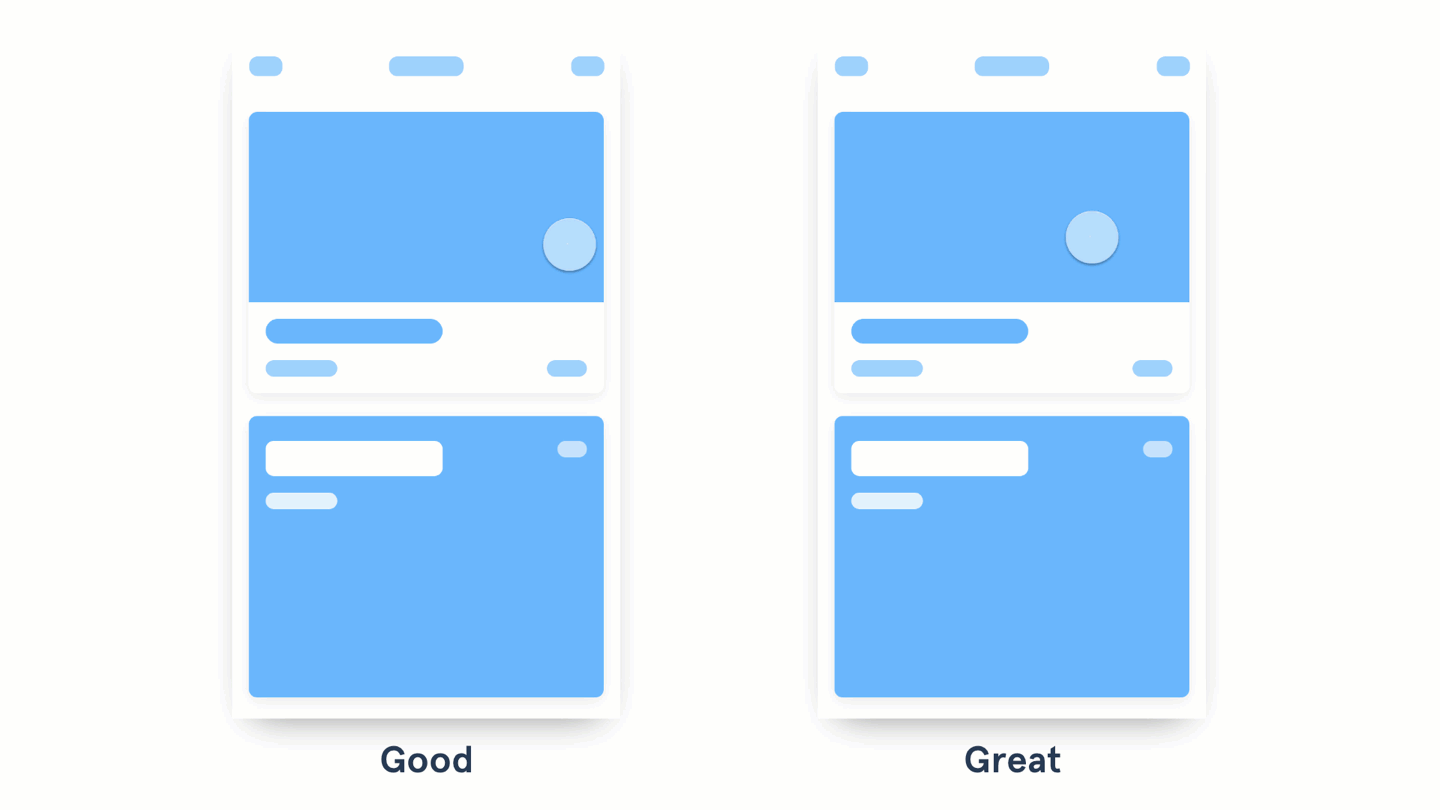
Figure 1. The example on the left slides in an expanded view of the tapped content from off screen. The example on the right expands the tapped content in place to maintain the mental model between what was tapped and what was presented. (View animated figure online)
Consistency
Consistency is meeting expectations and intentions. As we add physicality to the movement of our designs, we must maintain consistency of motion just as we do for typography, layout, color, and the like. When we maintain material, spacial, and physical consistency, we make a product feel more cohesive, and we encourage discovery by building confidence and trust. Then our animations communicate not just how something works, but also the way the digital world around them functions.
Contradictions between what we expect and what actually happens introduces a cognitive load that prevents our designs from becoming usable without exertion—we force our users to think, rather than make our product feel like an extension of their minds. Product designer and engineer Austin Sarner explains:
“…when you need to allow the user to feel out what’s possible in an interface they’re touching and manipulating, motion provides context. It is an extension of their gestures, of their manipulations. And it guides them as to what’s possible to do, and encourages them to explore more.”

Why invest in animation, and where to focus — Austin Sarner (listen online)
Consistency doesn’t mean everything we do should move with the same timing for the same duration through every screen. We just need to ensure that everything we make is influenced by common principles. Shared components and design systems help, but like we learned in the nuance section, we should evaluate all elements in their contexts of use.
In the Tinder app, for example, a core interface principle is that everything you see on screen is “real.” The interface relies on a highly realistic card metaphor, with cards so lifelike that they appear to be cut from paper and could be held in your hand.
While everything you can touch in the Tinder interface is interactive, different elements act in different—yet consistent—ways. When you touch and drag a card from the flash card-like stack, the card “feels” light because of how it swivels and pivots around your finger. Other parts of the interface extend offscreen, lending additional weight; when you swipe to move these other parts, they feel heavier and move more rigidly. Despite having similar gestures, neither element’s motion is designed as a variation of the other; rather they’re designed around a consistent principle.

Figure 2. When you touch and drag a card in the Tinder mobile interface it “feels” light because of how it swivels and pivots around your finger. Other parts of the interface extend offscreen, lending additional weight.
Going further, the simple design of the iOS control center belies its complexity. The buttons in the control center use bouncy, overlapping animations to bolster implied interactiveness. On devices with Apple’s 3D Touch functionality, certain buttons can be pressed harder to reveal even more options. Since all the buttons look and animate the same way, we expect them to react to touch the same. If we attempt to press buttons without those additional options, our finger is met with a gentle spring-back animation that implies, “nothing to see here.”
This spring-back maintains physical consistency by behaving in a way that makes sense to the rest of the interface. Just like a house with floors that inexplicably emit odd creaks or doors that swing of their own volition feels haunted, an interface that breaks our mental model of how things should behave adds cognitive load to the experience. Understand and stick to the principles of your interface to maintain confidence and promote exploration.

IOS Control Center. (View animated figure online)
Humanity
Things like bikes, door handles, and toasters are approachable because of their human-geared affordances and clear, intuitive workings. Digital objects like cell phones, computers, and microwaves, on the other hand, are so complex that their inner workings are abstracted and inaccessible without advanced training.
When digital systems were first built, we lacked the ability to create the affordances we demand from our software today. Command line interfaces and hierarchical file systems reflect machine capabilities more than people’s demands. As computing advanced and became a consumer product, we began to bend our technology to be more familiar, intuitive, forgiving, and inviting.
The approachability of the analog world doesn’t exist in the digital world, so we use sleight of hand to make the digital more intuitive. Modern software employs plenty of tricks we rarely think about to make the digital appear more human. As animators, we have license to bend the truth to make something feel truer.
Just because we can teleport images across pixels on a screen in milliseconds doesn’t mean we should. We can move things in from off screen to cover what we previously looked at, like a printer spitting out page on top of page. This fakery gives us a sense of physical space in a digital environment, which lets us mentally map both what we see and what’s out of view.
Digital animation serves to humanize software by slowing down the instant in thoughtful ways. When we reach the end of a long passage of text, we might come up against a bit of tug when there’s no more content to scroll. This tug is a playful, non-jarring indication that we’ve reached the end.
When we have face-to-face conversations, we look and listen for cues, like hesitations or gestures, as part of a natural back-and-forth. In our text messaging apps, animated typing indicators—like the bobbing ellipses that signal someone is typing—reintroduce humanity to a digital experience. We should always be on the lookout for non-obvious ways to bring the human element to our products.
Fluidity
It takes more than snappiness, responsiveness, and gestures to make an interface feel fluid. Chan Karunamuni, in his Apple’s WWDC talk, says fluidity “boils down to when a tool feels like an extension of your mind.” It takes a considered use of motion to build a tool that anticipates our needs with minimal effort.
Most software interactions—like entering a command or pressing a button—happen after we make a decision; once we commit to an action or get a response it might trigger an animation. Fluid interactions happen while we make decisions, giving us the ability to redirect, cancel, and change our decisions mid-gesture—like dragging a file to the trash or to a folder.
While we can play a defined animation at the touch of a button, a fluid gesture contains too many possibilities to cover this way. Instead, fluid interfaces should draw inspiration from the physical movement of the real world to align motion with intent. Because these motions are tightly coupled with their related interactions, they must be designed collaboratively from the start with interactive prototypes to fine-tune the details.

Animation in games and consumer software — Austin Sarner (listen online)
Touch the future
Good animation takes principles and know-how, but it’s refinement and nuance that sets a project apart. Thoughtful animation introduces humanity to a project, and makes an interface feel intuitive and alive under our touch. With the knowledge you now have about motion, you’re primed to not just animate but to craft interfaces that are a seamless extension of body and mind.



